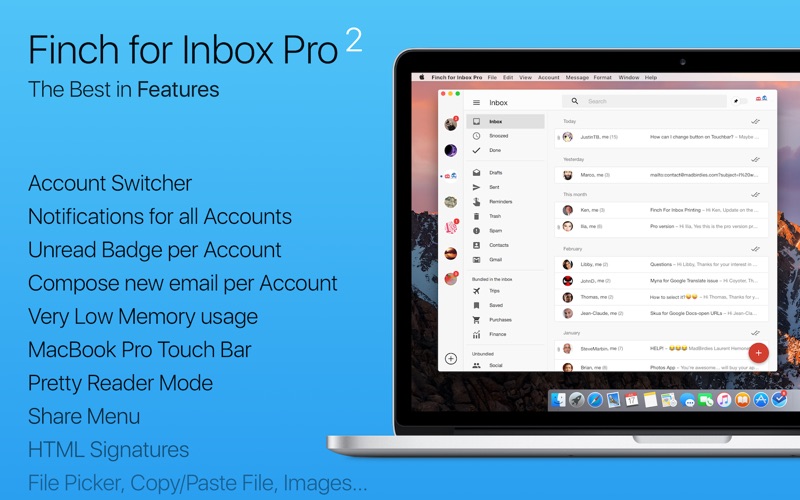SPECIAL 30% OFF LIMITED TIME ONLY!
Designed exclusively for macOS. Full-featured and powerful email client for ‘Inbox by Gmail’. Powerful features such as the incredible new Finch Account Switcher, Notifications for all your email accounts, Unread badges for all your accounts. Makes you feel as an Universal Inbox.
ONLY WITH FINCH FOR INBOX:
• Finch Account Switcher, makes you feel as an Universal Inbox.
• Notifications for all accounts!
• MacBook Pro Touch Bar Ready.
• Pretty Reader Mode.
• Copy/Paste image, files, HTML.
• Select your attachment from the File picker.
• Use the Share button from any app and send your file, image to Finch.
• Drag & Drop files in Dock icon.
• Filter out unwanted notifications by Bundle type.
• New Message Window.
• Create and save Signatures.
• Create and save Finch Email Templates.
• 6 Beautiful Themes.
• Finch downloader.
• And more.
KEY FEATURES:
• Instant access to your Inbox by Gmail account via your Macs Dock or menu bar.
• Make Finch Pro your default email client.
• Popup new email notifications support.
• New Message Window.
• Window opacity control.
• Send, Reply, Forward... with Keyboard Shortcuts.
• Fullscreen support.
• Slick touch gestures support.
• Multiple accounts support.
• Audio alerts.
• Icon badge.
• Hide Attachments preview.
• Open with Hotkey.
• Keep your window on top.
• Extend the Compose area.
• And More.
Weve worked hard to make Finch as simple and efficient as possible for you to use. We would love to hear your thoughts via email and make any improvements to future versions of this app. We usually answer within 24h.
We intend to have an active development cycle powered by your feedback, love and support!
Internet connection needed.
Finch for Inbox Pro is not affiliated with, associated to, nor endorsed by Google in any way. Gmail, Google, Google Inbox and the Google Logo are trademarks of Google Inc.